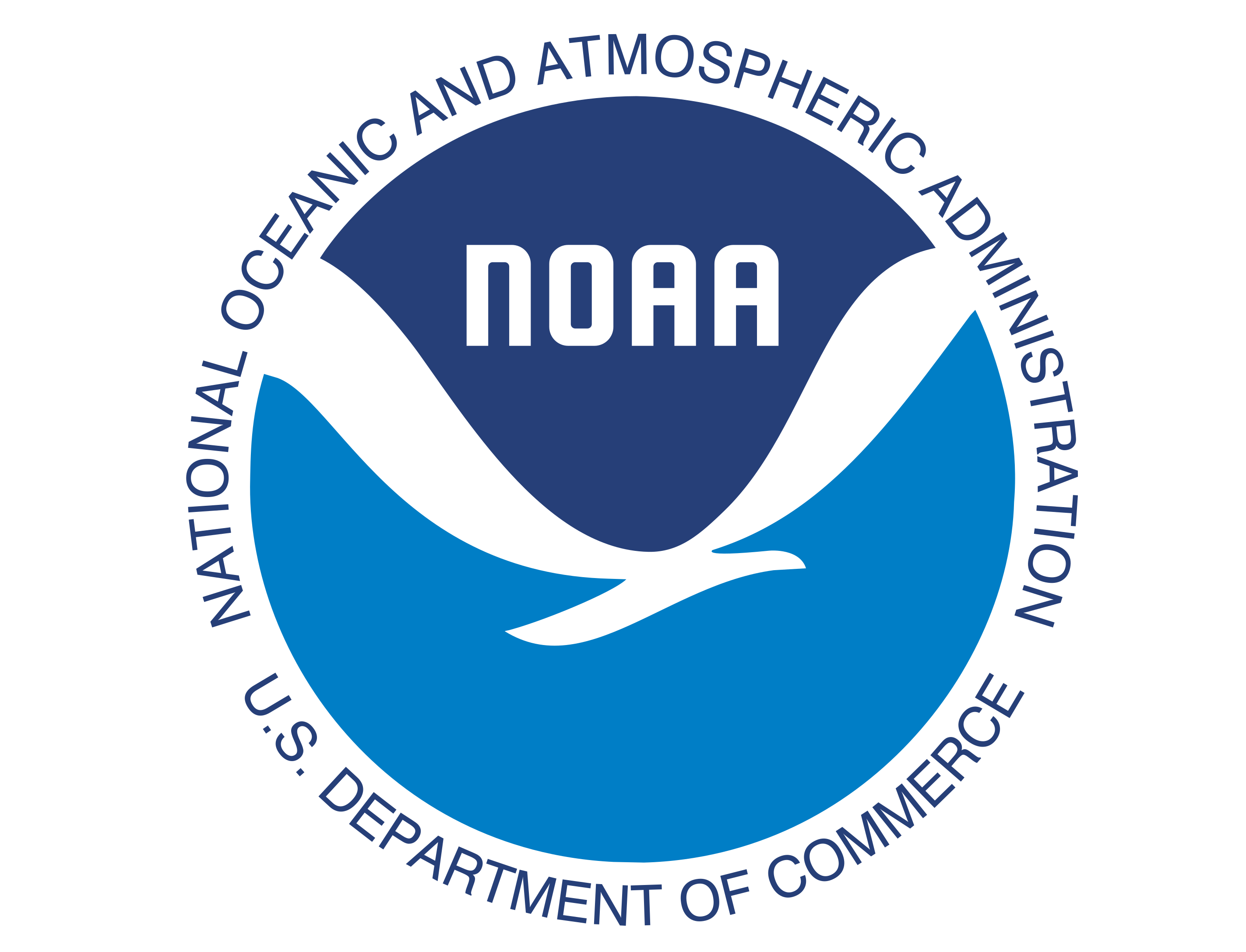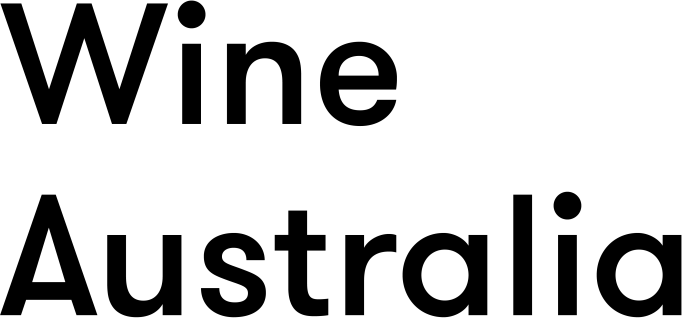FAA Streamlines Aviation Safety Communications by Centralizing Project Tracking in Smartsheet Gov
The Federal Aviation Administration (FAA) Office of Communications uses Smartsheet Gov to track and manage video, animation, and graphics projects, social media content, live events, corporate communications, media relations activities, and web development, which increases project visibility, unifies communications, gives executives updated project data, and saves time by eliminating manual processes.

“When executives use Smartsheet Gov to view a communication project’s status, they can see how many projects we’re doing to communicate [specific things they need the public to learn about]. Then, if it’s an important strategic priority, they can come back to us with more requests for storytelling so we can all accomplish our messaging goals.”
Multimedia Content Development & Production Expert, Creative Services Division, FAA Office of Communications
Since 1958, the Federal Aviation Administration (FAA) has regulated civil aviation across the United States and surrounding international waters. A U.S. federal government agency within the U.S. Department of Transportation, the FAA manages air traffic control, technical facilities used throughout the national airspace system, personnel and aircraft certification, and airport standards, as well as protecting U.S. assets during launch or re-entry of commercial space vehicles.
The FAA Office of Communications works to ensure different FAA lines of business communicate effectively and accurately about the agency’s programs and activities in support of four strategic goals: Safety, People, Global Leadership, and Operational Excellence. “Safety is an especially important message for us to communicate,” says Matthew A. Borten, Multimedia Content Development & Production Expert for the FAA Office of Communications Creative Services Division. “We’re always asking: how do we make the system safer? And how do we get more people where they want to go faster, and in a way that presents less risk?”
Previously, the FAA Office of Communications Creative Services Division did not have a reliable method of tracking the development and production of communications initiatives such as videos, graphics, animation, and social media campaigns. “We used a variety of different spreadsheets to track things, and then we’d print all the information out as a PDF and go through the document line by line during our weekly production meeting, manually taking notes on changes and milestones,” Borten says. “Then, our production coordinator would take those notes and manually enter them into another application. It was very inefficient, and there was very little project status visibility for our team and our leadership. We couldn’t easily let our internal clients know how many projects we were working on for them, or how far along each project was.”

Managing Video, Animation, Web, and Graphics Projects with Smartsheet Gov
In 2019, Borten and several of his colleagues embarked on a research task to try to discover if a tool existed that would give them a better way to tackle their project management processes. Borten eventually focused his search on Smartsheet Gov, a FedRAMP authorized collaborative work management platform for federal agencies and government contractors.
“Smartsheet Gov was easy to learn and use,” says Borten. “We anticipated there would be more resistance to using it, but once we showed it to the creative staff and our business leaders, they were all eager to adopt it. Everyone saw that it would give us a better way to ingest client information centrally, without having to send emails back and forth all the time,” says Borten.
The Creative Services Division has now streamlined and unified its processes with Smartsheet Gov to manage all video content, animation, and graphics projects – most of which end up being distributed on social media platforms, the web, or presented during live events – from start to finish. Now, all five divisions across the Office of Communications use Smartsheet Gov to ingest project data and track it through pending, active, and completed phases. Projects are only marked complete when clients, internal teams, and FAA leadership sign off on a project, at which point it is released on whichever distribution platform is relevant, and the project is automatically moved to a completed sheet as an archive of the work done.
Automated workflows in Smartsheet Gov send project milestones and notifications to project coordinators and managers. Once a Creative Services project becomes active, it is assigned to a designer, producer, or editor and a point of contact who acts as an account manager between the communications team and the client. All parties are alerted automatically through email notifications sent by Smartsheet Gov when changes or updates are made. “The automation features in Smartsheet Gov are really useful, and it’s very simple to actually set up the workflows,” says Borten. “It uses plain language to ask you what you want actions to do, whether it’s alerting someone or moving a project from one sheet to another as its status changes.”
The Office of Communications also relies on Smartsheet Gov dashboards to provide internal teams and executives an overview of all projects being worked on by the Creative Services, Corporate Communications, Digital Media and Live Events, Media Relations, and Web Divisions. “The dashboards provide quick views of what projects are currently in the works and how many have been completed,” says Borten. “At the same time, we can provide dashboards showing details on specific programs, like airport improvements supported by the Bipartisan Infrastructure Law.”

Increased Project Visibility and Unified Communications
Using Smartsheet Gov, the FAA Office of Communications is giving its internal teams and executives better visibility into the status of all communications projects. “Smartsheet Gov keeps everyone on the same page and gives deeper visibility into what we’re doing in Creative Services,” says Borten. “We can track projects efficiently from inception through completion and reduce the inefficient back and forth emails to find the status or even kick off a project.”
With increased project visibility, the Creative Services Division has better awareness into why projects haven’t progressed.
“With Smartsheet Gov, our project coordinators can now see if and why a project is stalled, or if it’s been in client review for several weeks,” says Borten.
In addition, the Office of Communications has streamlined its communications efforts between different internal groups. “Whether it’s our Social Media or Media Relations Division, we’re all working to communicate the same message,” says Borten. “Using Smartsheet Gov, we have a more unified way of doing that.”
Updated Data for Executives and a Stronger Focus on Strategic Goals
Smartsheet Gov dashboards give FAA executives the ability to improve alignment and see real-time project data, such as the number of projects and where each project is in the production lifecycle. “If one of our clients asks an executive to see how many projects we’re working on to deliver a communications message, the executive can immediately pull up a dashboard to see we’ve done 120 projects that month, with the data displayed in a thumbnail graphic,” Borten says. “Previously, we didn’t have that capability. Now, our executive team can go into Smartsheet Gov several times a day to see exactly where a project is at that moment.”
With updated project status information at their fingertips, the FAA Office of Communications Creative Services Division can make better decisions and more easily convey strategic goals. “When executives use Smartsheet Gov to view a communication project’s status, they can see how many projects we’re doing to communicate [specific things they need the public to learn about],” says Borten. “Then, if it’s an important strategic priority, they can come back to us with more requests for storytelling so we can all accomplish our messaging goals.”
Time Savings through Elimination of Manual Work
FAA Office of Communications project coordinators and managers are saving time by reducing production time and eliminating manual work such as emailing clients and entering data from spreadsheets to other applications.
“The automated workflows in Smartsheet Gov streamline and accelerate our communication processes with clients,” says Borten. “The system now alerts us about each step, so someone doesn’t have to remember to send an email or notification. There’s definitely a time savings as a result. We also have better awareness of a project’s status, without having to get inside the brain of one or two people and wait for them to provide a verbal or written status report. Overall, Smartsheet Gov gives us efficiency that we didn’t have before.”
With Smartsheet Gov, FAA Office of Communications has created the processes, workflows, and insights needed to move faster with confidence, reduce inefficiencies, and improve the impact of their communications initiatives. Smartsheet Gov empowers government agencies with a single platform to manage creative work, content, and people to deliver better customer experiences at scale.
For more information about this story, please see our case study.